Why doesn't my QR code scan?
The scannability of the QR Code depends on many factors, such as color, size, shapes, logo size, and the background used. Make sure the QR code data color is the contrast of the background color. You may have to play around adjusting the shapes and sizes and check if the QR Code is scannable before printing it.
However, some combinations of Body and Eye shapes make the QR Codes get scanned a little faster. A square-shaped Eye-Frame Type helps to scan much faster (point 2 in the image below).
Please see the image below under the SHAPES section on QR Code Studio:

The second most common factor is a large logo size. You may adjust the logo size to ensure there are enough data points exposed in your QR Code. Please check the image below:
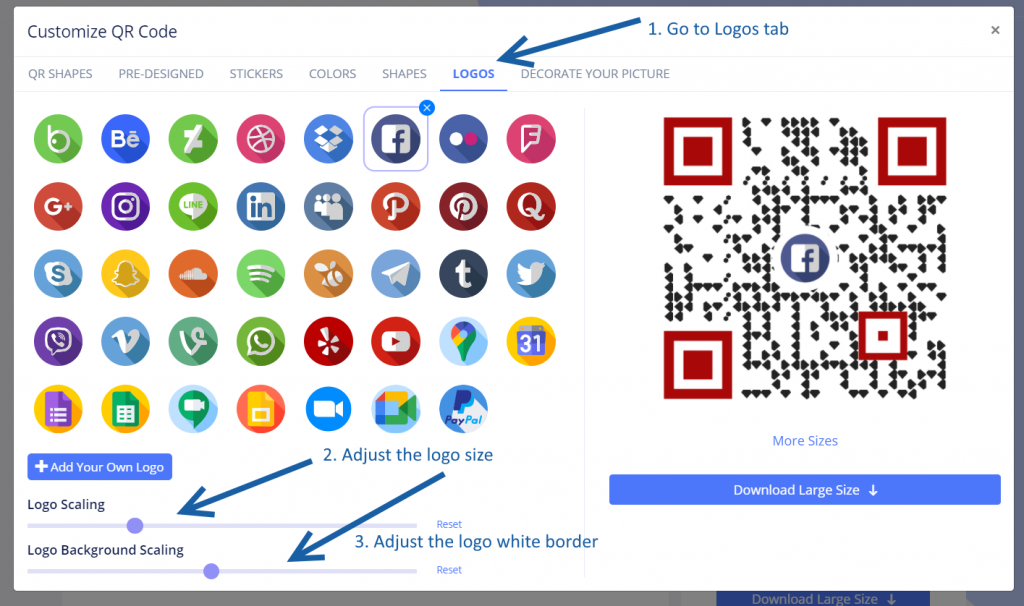
Many other factors can affect the scannability of your QR code. Please check here how to fix your scanning problems. After fixing common scanning problems, you may reach out to us if your QR code is still not scanning.
We recommend you test scan your codes a few times before printing them for production.